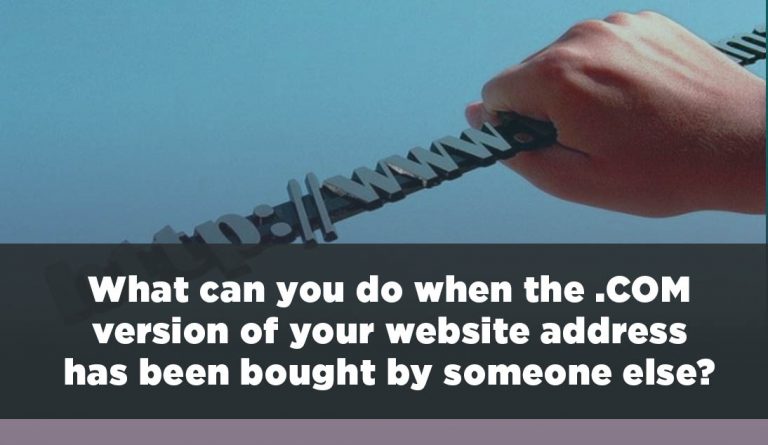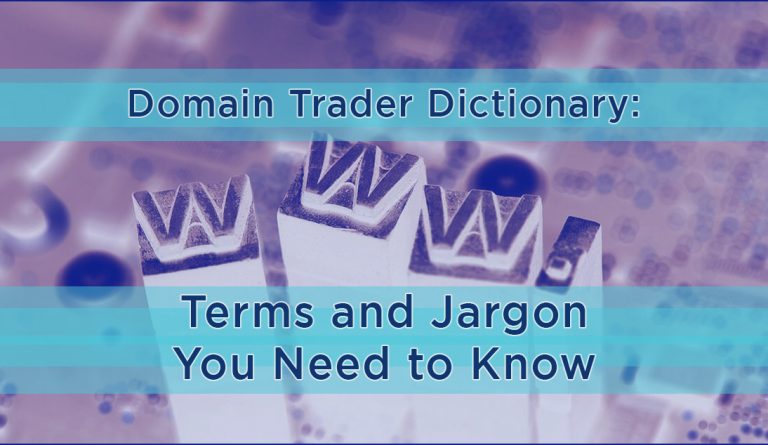Which are the biggest tracker networks and should you worry about them?
Big data collect massive amounts of data about our daily activity on the internet, each time you visit a website. How is this possible? While you are observable by the site itself, you are also observable by third-party trackers that the site has embedded in its code.
You might be surprised to learn that the majority of popular websites include many of these third-party trackers. There is not one singular purpose for having them, but for a variety of reasons such as collecting data relevant to advertising, analytics, and social media.
Table of Contents
The biggest tracker networks
Google Chrome browser is present both in desktop and mobile devices, and it collects a lot of data about your internet activity, but Google is also the #1 biggest tracker network as statistics show it is installed with 75% of the top million Internet websites.
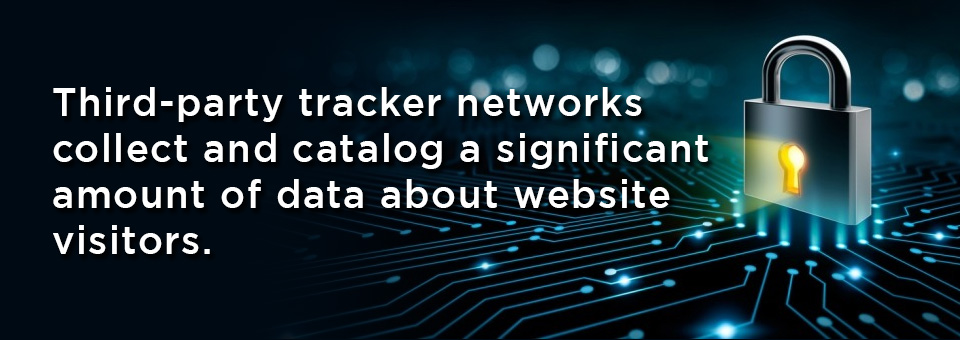
Second place belongs to Facebook with around 25% which does not come as a surprise considering this is also the second-largest online ad network, behind Google, while third place belongs to Twitter, with 10% which is still a significant amount.
Are tracker networks only about marketing?
The main purpose this data can be used is to influence impulse purchase for a specifically targeted audience, like advertising, but they can also be used to influence other important fields such as politics.
Should we be worried about trackers?
The main reason why all this tracking should worry us all is that it can be used for individual targeted ad systems to influence or manipulate people or segment groups in a discriminatory way – by restricting ads to target individuals.
Next, these companies can keep this profile and tracking data forever and combine it with other data that they acquire from data brokers (retail purchase records, magazine subscriptions, telephone records … etc.) to make complex individual profiles.
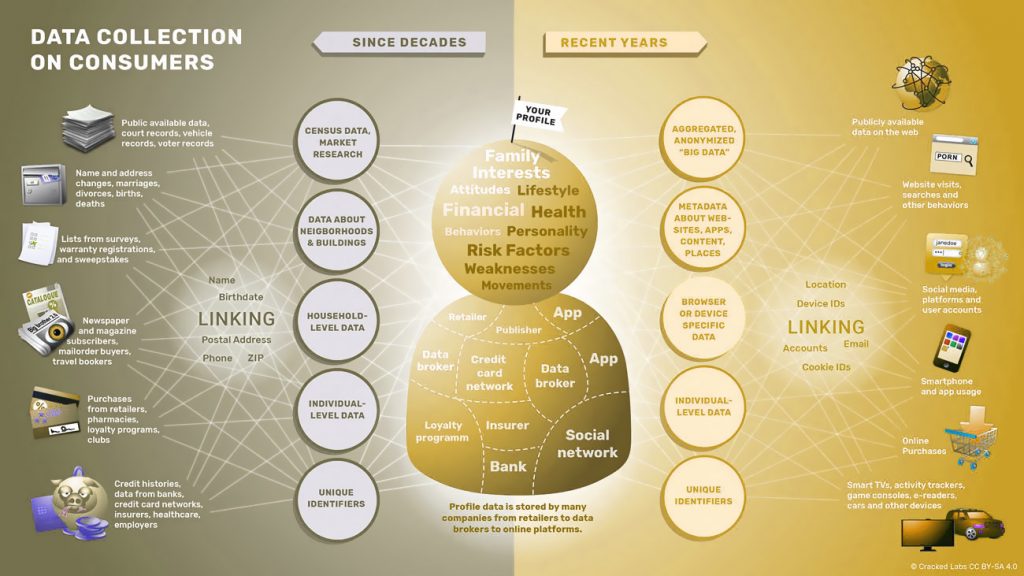
Government agencies, police, or anyone else that can afford to buy this data can then get it from Facebook or Google for their ends. Knowing that a global company has a file with your daily Internet activity sounds Orwellian.
How can I protect myself from tracker networks?
This is a tough one because most tracker networks don’t have an easy or effective mechanism to opt-out, but it’s pretty simple and seamless to surf the web with a browser tool that blocks many third-party trackers, or just use a browser that will do it for you.
For example, instead of Chrome, you can use Firefox or DuckDuckGo browser which boasts much higher user privacy than Google’s browser, or you can get a third-party tracker blocker such as DuckDuckGo Privacy Essentials.
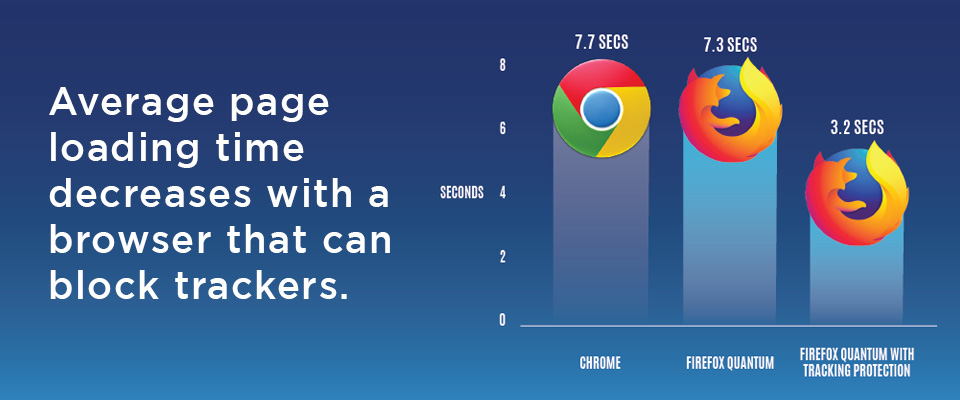
Thing is, this will not only improve your privacy, but it will also speed up your internet browsing and reduce your data usage – because by blocking third-party trackers, your browser does not have to waste time or data loading them.
Conclusion
Windows users may notice a small browsing speed increase every once in a while after they delete their browsing history, and the reason is that trackers now have no data to report back.
On a final note, the size of a tracker network is not that important because they aggregate and sell all their data into pools anyways. The final result is the pretty much same whether one large company tracks you or you have a few smaller companies track you and have a higher-tier company pull data from all of them.
The fact is you should want a higher level of privacy for your Internet browsing and while many tracker networks are just for advertising, others are tracking you for different reasons as well, most surely for their profit.